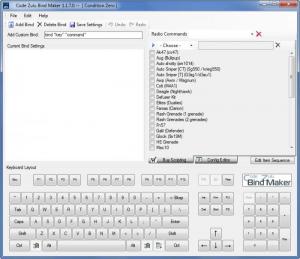CZ Bind Maker
1.1.7
Size: 2.93 MB
Downloads: 4566
Platform: Windows (All Versions)
Fans of the Counter Strike family of games do not have to know anything about scripting to create buying scripts for the game and that’s because the user friendly NullFX Software-developed application automates the process. From the application’s easy to use interface you can quickly come up with custom buy scripts for Counter Strike. On top of that, the application can be used to edit configuration settings.
To get started with CZ Bind Maker, you will first have to get a 3MB installation file onto your Windows-powered machine. Run the installation file and you’ll be able to choose between a complete installation (it includes all program's features) or a custom installation (you get to choose which program's features to install and where they should be installed). Whichever you choose, it will take little time to have CZ Bind Maker up and running.
The first time you run CZ Bind Maker, the application will try to automatically locate the CS configuration files. If it fails to locate the game’s configuration files, you will have to point it in the right direction. After you do so, you will be directed to the application’s main interface, which is quite easy to use. At the bottom you have a virtual keyboard, to the right you have a list of items you can buy, and to the left there’s a window that presents all your bind settings.
Information on how to create a buy script is provided in the Documentation menu available under Help, and on the application’s official website. The short explanation is this: to create a buy script, you must select a key on the virtual keyboard, then select as many items as you want from the Buy Scripting tab, type whatever you want in the Say or Team Say and check the box next to it, select a command from the Radio Commands dropdown menu, hit the Add Binds button. If you’re unhappy with a buy script, you can either delete it and create a new one, or you can edit an existing script.
As mentioned above, CZ Bind Maker also lets you edit configuration settings. You can view the settings that you can edit by hitting the Config Editor button from the right hand side of the interface. You can edit the following: user name, text color, net graph, net graph location, frame rate, network rate, crosshair adjustments, and some other various settings.
CZ Bind Maker turns the task of creating buy scripts for Counter-Strike a piece of cake. On top of that, it lets you customize configuration settings. And it does it all for free.
Pros
Takes little time to download the CZ Bind Maker installation file and to install CZ Bind Maker on your Windows PC. There’s a handy Documentation file in the Help menu that helps you understand how to get started and how to use the CZ Bind Maker application. You can easily create buy scripts for Counter-Strike and you can edit some configuration settings. CZ Bind Maker is freeware.
Cons
None that I could think of.
CZ Bind Maker
1.1.7
Download
CZ Bind Maker Awards

CZ Bind Maker Editor’s Review Rating
CZ Bind Maker has been reviewed by George Norman on 30 Mar 2012. Based on the user interface, features and complexity, Findmysoft has rated CZ Bind Maker 5 out of 5 stars, naming it Essential